Are you struggling to improve your Wix website’s search engine rankings without spending a fortune? You’re not alone. Many small business owners and entrepreneurs face the challenge of optimizing their Wix sites for search engines while working with limited budgets. Fortunately, there are numerous cost-effective strategies you can implement to boost your Wix SEO and increase your online visibility. In this article, you’ll discover practical tips and techniques to enhance your website’s search performance without breaking the bank. From leveraging built-in Wix SEO tools to implementing content optimization strategies, you’ll learn how to maximize your site’s potential and attract more organic traffic.
Is Wix Good Enough for SEO?
Wix has come a long way in improving its SEO capabilities, making it a viable option for many businesses seeking cost-effective SEO solutions. While it may not offer the most advanced features, Wix provides a solid foundation for implementing affordable SEO strategies.
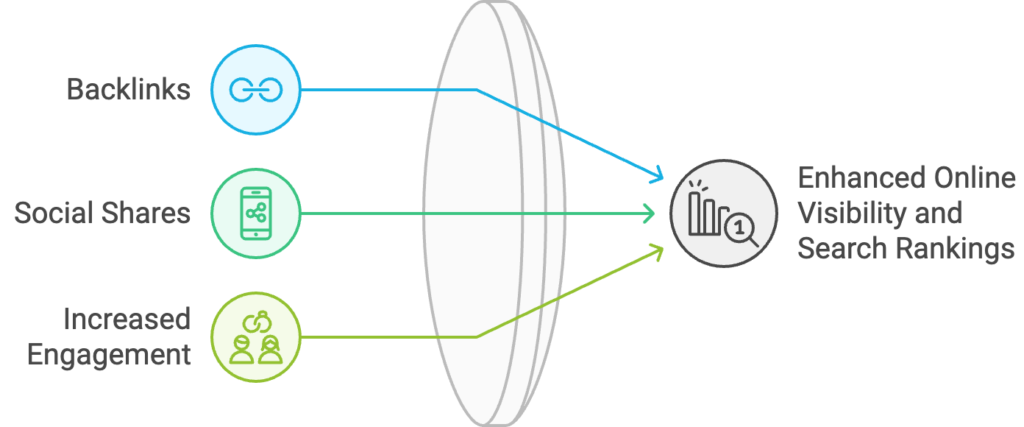
Core SEO Features
Wix offers essential SEO tools, including:
– Customizable meta titles and descriptions
– URL optimization
– Mobile-friendly design
– SSL encryption
These features enable users to implement budget-friendly Wix SEO https://www.seobility.net/en/blog/wix-seo/ techniques without breaking the bank.
Limitations to Consider
Despite its improvements, Wix still has some drawbacks. Page load times can be an issue, potentially affecting Core Web Vitals scores. Additionally, the platform may not be ideal for highly complex SEO strategies. However, for small businesses and startups, Wix can be a cost-effective solution that balances functionality with affordability.
Does Wix Have Free SEO?
Wix offers a range of built-in SEO features that come at no additional cost with their website builder platform. These affordable SEO strategies include a personalized SEO setup checklist, customizable meta titles and descriptions, and the ability to edit headings and image alt text. While not entirely free, these tools provide cost-effective SEO solutions for businesses on a budget.
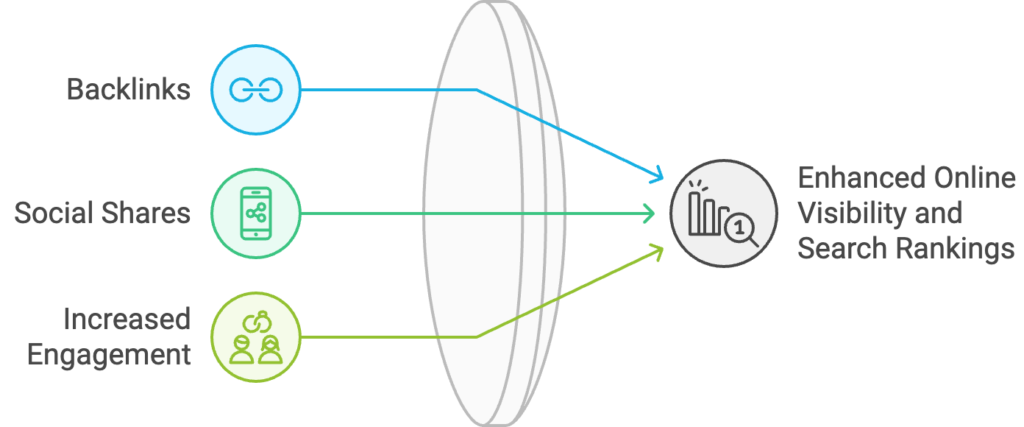
Free SEO Resources
To complement their built-in features, Wix provides a free SEO resource center with customizable checklists, templates, and toolkits. These budget-friendly Wix SEO resources cover various topics, including keyword mapping, content strategy, and site audits, helping you optimize your website without breaking the bank.
Maximizing Wix's SEO Potential
To get the most out of Wix’s SEO offerings, utilize the personalized setup checklist, ensure core SEO basics are covered, and connect to Google Analytics and Search Console. While some advanced techniques may require additional effort, Wix’s platform provides a solid foundation for improving your website’s search engine visibility.
How to Make Your Wix Website SEO Friendly
Making your Wix website SEO-friendly is crucial for improving your online visibility. Start by utilizing Wix’s free SEO Setup Checklist tool, which guides you through optimizing your site and content for search engines. This affordable SEO strategy can significantly boost your rankings without breaking the bank.
Optimize Your Content
Focus on creating high-quality, relevant content regularly. Incorporate long-tail keywords, which are more specific multi-word phrases, as they can be more effective than short, generic keywords. This cost-effective SEO solution helps improve your search visibility without requiring a large budget.
Technical Optimization
Ensure your website is mobile-friendly, as this is a key ranking factor for Google. Submit a sitemap to search engines to improve crawling and indexing. These budget-friendly Wix SEO techniques can significantly enhance your site’s performance in search results.
Affordable SEO Strategies for Your Wix Site
Leverage Built-in Tools
Wix offers cost-effective SEO solutions right out of the box. Start with the free SEO Setup Checklist tool, which guides you through optimizing your website and content for search engines. This budget-friendly Wix SEO feature helps identify areas for improvement without breaking the bank.
Optimize Content and Structure
Implement affordable SEO strategies by focusing on content optimization. Use long-tail keywords, which are more specific multi-word phrases, to improve search visibility. Structure your website with a clear hierarchy and intuitive navigation menu to enhance both user experience and SEO. Don’t forget to customize meta titles and descriptions for each page to avoid duplicate content issues.
Utilize Free External Resources
Boost your Wix SEO without spending a dime by submitting your sitemap to search engines like Google. This improves crawling and indexing of your site. Additionally, claim your Google My Business listing to enhance local SEO efforts, especially beneficial for location-based businesses.
Cost-Effective SEO Solutions for Wix Websites
Leverage Built-in Tools
Wix offers a range of affordable SEO strategies right out of the box. Utilize the free SEO Setup Checklist to optimize your site structure and content. Take advantage of the AI-powered meta tag creator to ensure your pages are properly optimized for search engines.
Implement Local SEO Tactics
Boost your local visibility with cost-effective SEO solutions tailored for Wix. Use location-based keywords and claim your Google My Business listing to target nearby customers. This budget-friendly approach can significantly improve your search rankings for local queries.
Cultivating Loyalty and Trust Through Content
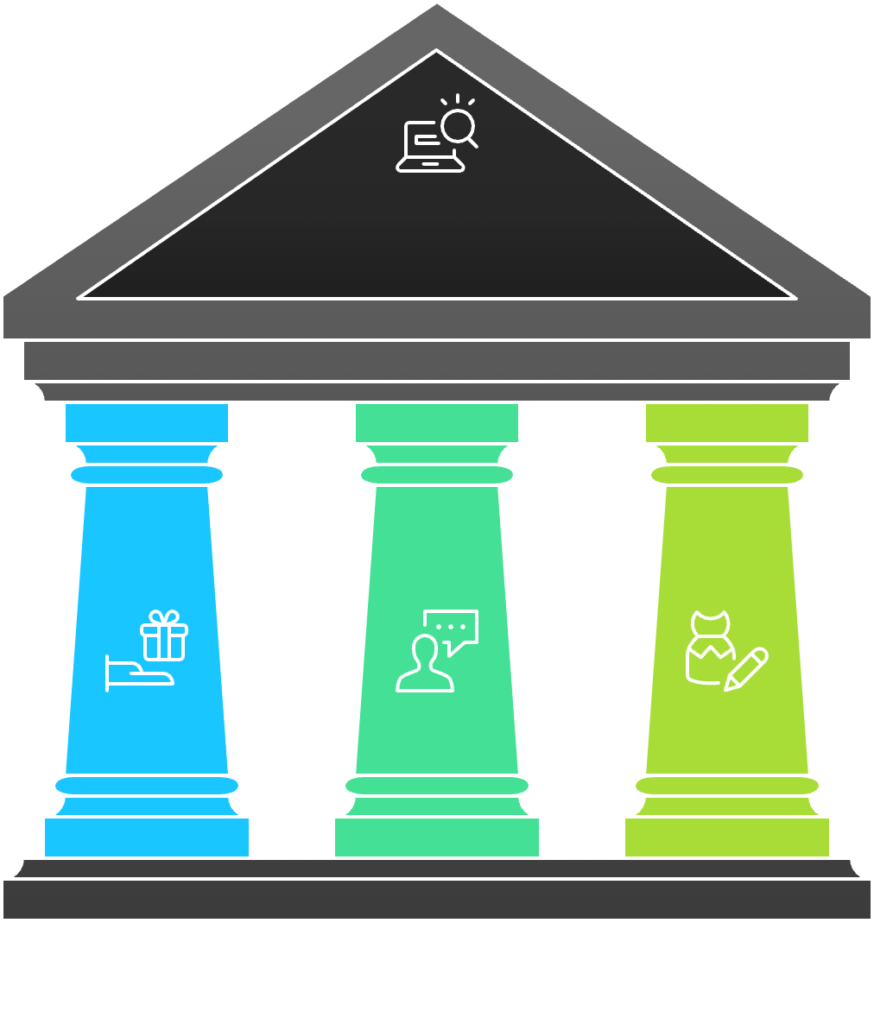
Focus on Content and Keywords
Create high-quality, relevant content using both short-tail and long-tail keywords. Leverage Wix’s integration with Semrush for keyword research and optimization. Regularly update your content to keep it fresh and engaging, providing value to both users and search engines without breaking the bank.
Budget-Friendly Wix SEO Tips and Tricks
Leverage Built-in Tools
Boost your Wix website’s visibility without breaking the bank by utilizing the platform’s free SEO features. The Wix SEO Wiz offers a personalized, step-by-step guide to optimize your site. This cost-effective SEO solution provides a tailored checklist to improve your content and prepare it for search engine rankings.
Focus on Long-Tail Keywords
Implementing affordable SEO strategies doesn’t mean compromising on effectiveness. Target long-tail keywords that are more specific and less competitive. This approach can attract the right audience while keeping costs down. Incorporate these keywords naturally into your page titles, meta descriptions, and content to improve your site’s visibility.
Optimize for Local Search
Enhance your local SEO by claiming your Google My Business listing and signing up for relevant local directories. This budget-friendly Wix SEO tactic can significantly boost your visibility in location-based searches, driving more targeted traffic to your site without incurring additional expenses.
Frequently Asked Questions About Low-Cost Wix SEO
Can Wix websites rank well on Google?
Yes, Wix websites can achieve good search engine rankings. According to Wix SEO experts, the platform offers a range of built-in tools and features to help users implement affordable SEO strategies. These include the SEO Wiz, meta tag editor, and XML sitemap generator.
What cost-effective SEO solutions does Wix offer?
Wix provides several budget-friendly Wix SEO options. The Wix SEO Wiz is a free, personalized tool that guides users through optimizing their website for search engines. It covers essential elements like keywords, meta tags, and mobile responsiveness, making it an excellent starting point for those new to SEO.
How can I implement SEO on my Wix site without breaking the bank?
Implementing cost-effective SEO solutions on Wix involves optimizing site structure, customizing URLs, adding alt text to images, and submitting your sitemap to Google. These steps can be easily accomplished through Wix’s intuitive interface, providing a user-friendly approach to effective SEO strategies without additional costs.
Conclusion
In conclusion, boosting your Wix SEO doesn’t have to be an expensive endeavor. By implementing the strategies outlined in this article, you can significantly improve your website’s search engine rankings without breaking the bank. Remember to focus on optimizing your site structure, creating high-quality content, and leveraging free SEO tools. Stay consistent in your efforts and monitor your progress regularly. With patience and persistence, you’ll see your Wix site climb the search engine results pages, attracting more organic traffic and potential customers. By taking a proactive approach to SEO, you’re investing in the long-term success of your online presence – all while keeping your budget intact.
In the ever-evolving landscape of digital marketing, your success hinges on more than just algorithms and keywords. As you navigate the complexities of search engine optimization (SEO), you’ll discover that the true key to unlocking its potential lies in forging strong connections. By cultivating meaningful relationships with your audience, industry peers, and even search engines themselves, you can elevate your SEO strategy to new heights. This article will explore the art of connection and how it can transform your approach to SEO, helping you build a robust online presence that resonates with both users and search algorithms alike.
Enter ClickUp’s Connected AI
Connected AI is our answer to the chaos of fragmented workflows.
It’s not just another feature; it’s a revolutionary approach to how we work. Connected AI centralizes your data, making it easily searchable and accessible.
Connected AI isn’t just about finding files; it’s about unlocking infinite intelligence empowering teams to 10x productivity by automating end-to-end workflows.

Connected AI integrates all your tools in one place, ensuring that all your knowledge is accessible and actionable, no matter where it’s stored.
Solving the Challenge of Fragmented Workflows
It’s no secret that our modern workplace is a complex web of tools and platforms.
We use different applications for communication, project management, file storage, and more. This fragmentation creates silos of information, making it challenging to find what we need when we need it. The constant switching between apps—often referred to as the “toggle tax”—further hampers our productivity.
And the tax is real: a recent study by HBR revealed that workers toggle between apps 1,200 times a day. That’s just under 4 hours a week in attention resetting, or 9% of workers’ annual work time!
But what if there was a way to bring all these scattered pieces together and eliminate the toggle tax?
What if AI could bridge the gaps, connect the dots, and transform our fragmented workflows into a seamless, integrated experience?
The Evolution of AI in the Workplace
The journey of AI in the workplace has been remarkable.
From disconnected AI solutions that operated independently from workflows, to point solutions that addressed specific tasks, we’ve seen significant advancements.
In 2023, ClickUp Brain 1.0 started integrating AI with core work processes, but with Connected AI, we are now tying everything together for the first time, ever.
The Cutting-Edge Technology Behind ClickUp Brain and Connected AI
Connected AI isn’t just another AI tool; it’s a groundbreaking technology that gives teams a unique edge by seamlessly integrating the most advanced AI capabilities directly into your workflow.

Here’s what sets ClickUp Brain and Connected AI apart from other solutions on the market today:
- Real-Time Data Updates: Unlike some other tools on the market, which can take hours to reflect changes, ClickUp Brain ensures that all changes within ClickUp and connected third-party apps are reflected instantly. This means you’re always working with the most up-to-date information without any delays.
- Effortless Integration: ClickUp Brain seamlessly integrates with GDrive, Box, Dropbox, Confluence, and GitHub, among others. No manual configurations or third-party services are required—everything is connected and ready to go out of the box. ChatGPT, on the other hand, requires extensive manual setup and doesn’t natively index files, making it less efficient for integrated workflows.
- Privacy and Security by Default: Your data privacy is paramount. ClickUp Brain only accesses information you can see and never uses your data to train AI models, unlike many other AI tools which require expensive enterprise plans for similar guarantees.
- Comprehensive Context Awareness: ClickUp Brain understands the full context of your work by deeply integrating with all aspects of your ClickUp Workspace—tasks, documents, and soon, chat. This deep integration allows for more precise and actionable insights. ChatGPT, in comparison, offers only surface-level search capabilities and lacks the context awareness necessary for deep workflow integration.
- Advanced Productivity Features: ClickUp Brain goes beyond basic AI functionalities. It includes AI-powered writing tools, team reports, project updates, and more, all designed to save you time and enhance your workflow with just a click.
Connected AI is the next evolution in intelligence-powered work, providing a cohesive, powerful experience that transforms our daily work lives.
Connected AI at a Glance: How It Transforms Your Roadblocks into New Efficiencies
Managing multiple tools, platforms, and vast amounts of data can create significant roadblocks to efficiency.
ClickUp’s Connected AI is designed to turn these challenges into opportunities for faster information gathering, smarter decision making, and seamless action.
Here’s a quick overview of how Connected AI can transform your workflow:
1. Simplify Information Overload
Finding specific information across multiple platforms can be a daunting task. Connected AI centralizes your data, making it easily searchable and accessible.
Now, all your critical information is at your fingertips.
Need to review key talking points from recent board decks? With Connected AI, you can generate a summary in seconds, avoiding the hassle of searching through multiple documents.
2. Find Anything, Instantly
Connected AI works in real-time, providing instant access and insights.
You can interact with your data immediately, without any delays, ensuring you have the information you need when you need it.
Need to know the marketing budget for next quarter or summary of key points from yesterday’s all hands deck? Just ask Connected AI, and it will instantly retrieve the exact information from your relevant documents.
3. Streamline Scattered Work
The “toggle tax” of switching between different apps disrupts productivity.
Connected AI integrates all your tools in one place, streamlining your workflow and keeping you focused on what matters.
Working on a project that requires information from Google Drive, GitHub, and Confluence? Connected AI allows you to access and manage all this data directly within ClickUp, eliminating the need to switch platforms.
4. Eliminate Confusion and Costs
Managing numerous apps and AI solutions can be both confusing and expensive.
Connected AI simplifies this by consolidating your tools, reducing costs and complexity.
Replace multiple single-function apps with Connected AI, which integrates seamlessly into ClickUp, reducing both your subscription costs and the complexity of managing various tools.
5. Versatile and Secure
Connected AI handles both private and public files, ensuring comprehensive support for all your documents, regardless of where they are stored.
Additionally, ClickUp respects all your existing permissions and does not train AI models with your data, ensuring your information remains secure and private.
Whether you’re dealing with confidential internal documents or public project files, Connected AI allows you to search and interact with all your content seamlessly.
The Future of Work, Without Busywork
At ClickUp, we envision a future where AI doesn’t just assist with tasks but transforms the way we work.
Connected AI is a step towards that future.
It’s about more than just improving productivity—it’s about enabling smarter, more efficient workflows that allow us to focus on what truly matters.
Imagine a workplace where you don’t have to worry about finding the right document or switching between apps to get your work done. A workplace where all your tools are connected, and AI helps you navigate through your tasks effortlessly.
That’s the future we’re building with Connected AI.
Try Connected AI Today
For a limited time, you can try ClickUp Brain and Connected AI for free until August and see how it transforms the way your team works!
It’s the perfect opportunity to explore and maximize the potential of our AI-powered tools.
Here’s how:
- Enable the “Connected Search” ClickApp
- Integrate your favorite tools
- Use “Ask AI” in your Workspace to ask questions across your integrated tools
Visit our Help Center and explore the new ClickUp Brain page to learn more.
Experience the future of work with ClickUp Brain’s Connected AI—where all your work comes together seamlessly, efficiently, and intelligently.



